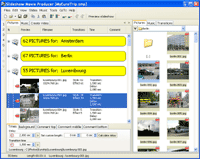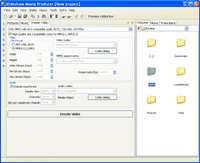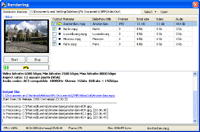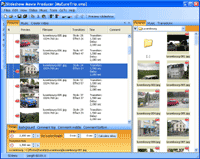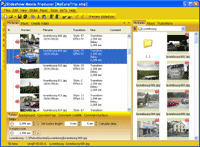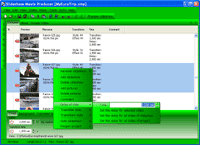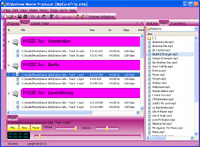| |
Slideshow Movie Producer v1.8
Do you have a lot of digital photos? Do you want
to turn them into a professional movie with a lot of effects and
background music? It is really easy to do it with this program!
You friends will highly evaluate the created movies because your
photos come to life in them! Slideshow Movie Producer allows
you to create movies and even full-length films in the MPEG1,
MPEG2, DivX, xVid formats out of your digital photos. You will
be able to choose effects that match your photos best, music,
transition duration, slide delays. If you already had in your
life such special events as a wedding, a stag party, a child birth,
a journey, a New Year party, a prom, awarding ceremonies, various
anniversaries, a retirement party .... make these events unforgettable.
Music movies are much more fun to watch than just photos. Music
movies will complement your collection and bring it to life. You
can write them to a CD/DVD and play them using most hardware DVD
players or just send them to your friend by e-mail.
Bring your digital photos to life ...
The program can be downloaded from
http://www.al-soft.com/smp/smp_setup.exe
(~3mb)
Main Features:
Slideshow Movie Producer requires Microsoft DirectX 9.0
or greater in order to function properly. Microsoft DirectX is
a group of technologies that make Windows-based computers ideal
platforms for running and displaying applications rich in multimedia
elements such as full-color graphics, video, 3D animation, and
rich audio. DirectX is commonly used in games and other applications
requiring high-performance graphics rendering. If you do not have
DirectX 9.0, you should download and install DirectX from http://www.microsoft.com/directx/
News:
Version 1.3 (April 09, 2006)
* Fixed: several minor bug
Version 1.2 (March 10, 2006)
+ Added: Full screen preview current picture
+ Added: Batch pictures rename
* Fixed: Wrong length of audio stream decoded via DirectShow interface
with some codecs
* Fixed: Some AVI encoding capable codecs were wrongly detected
as decoder only
* Fixed: No error were reported when saving MPEGs on disks without
enough free space
* Fixed: several minor bug
Version 1.1 (27 January 2006)
* Fixed bug with slideshow preview without music files
* Fixed bug with thumbs size
* Fixed small bug with background color set
Version 1.0 (15 January 2006)
First public release
Frequently Asked Questions:
-
- How to add a
new slide show to a project?
- How to add images
to a slide show?
- How to add music
to a slide show?
- Each slide show
contains a lot of images, it makes navigation difficult. How to
move between groups of slide shows quickly?
- What is a slide
delay and how to specify it for multiple slides?
- What is effect
time (transition time) and how to specify it for multiple slides?
- How to calculate
all delays and pauses if I need to get a movie exactly 10 minutes
long, for example?
- How to specify
a certain effect for a slide or for a group of slides?
- How to look
through all transition effects implemented in the program?
- How to specify
a monotonous background color for a slide show?
- How to specify
a gradient background color for a slide show?
- How to set a
background image? What is a "floating" background?
- How to specify
and show a comment for a slide?
- I have specified
the font and color of my comment. How do I quickly set the same
font for all other slides?
- Is it possible
that a comment is shown not only for one slide, but continuously
for several slides?
- Is it possible
to watch the final video before it is rendered? Is there a quick
view?
- Why are video
files generated so long? Is it possible to speed up the process?
- What format
should I select to be able to use the final video later in DVD
authoring software?
- Is it possible
to create a DVD with a menu in the program?
- How to buy the
program? What types of licenses are there and how do they differ?
|
|
Main window
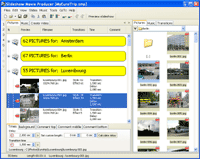
Video output setings
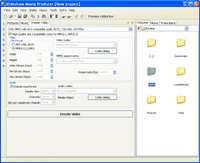
Rendering settings
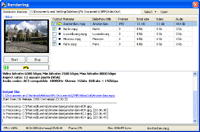
Theme - Office 2003 blue
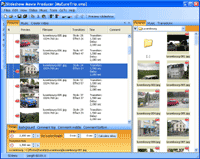
Theme - Office 2003 Gold
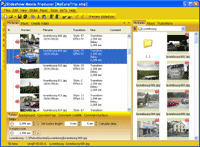
Theme - Office 2003 Green
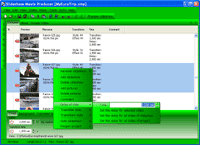
Theme - Barbie
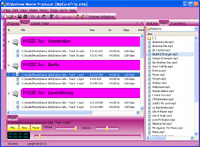



for more see
Frequently
Asked
Questions
(FAQ)
|