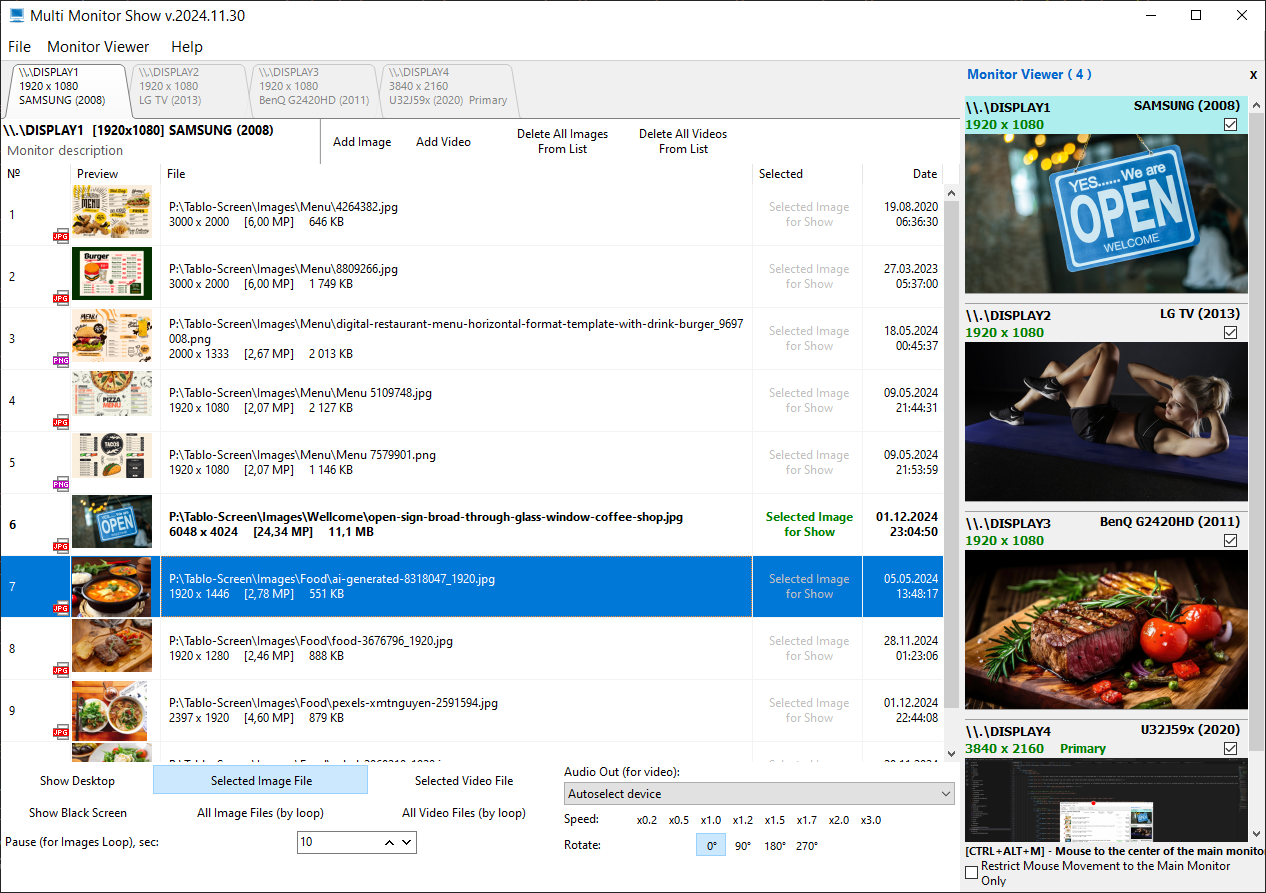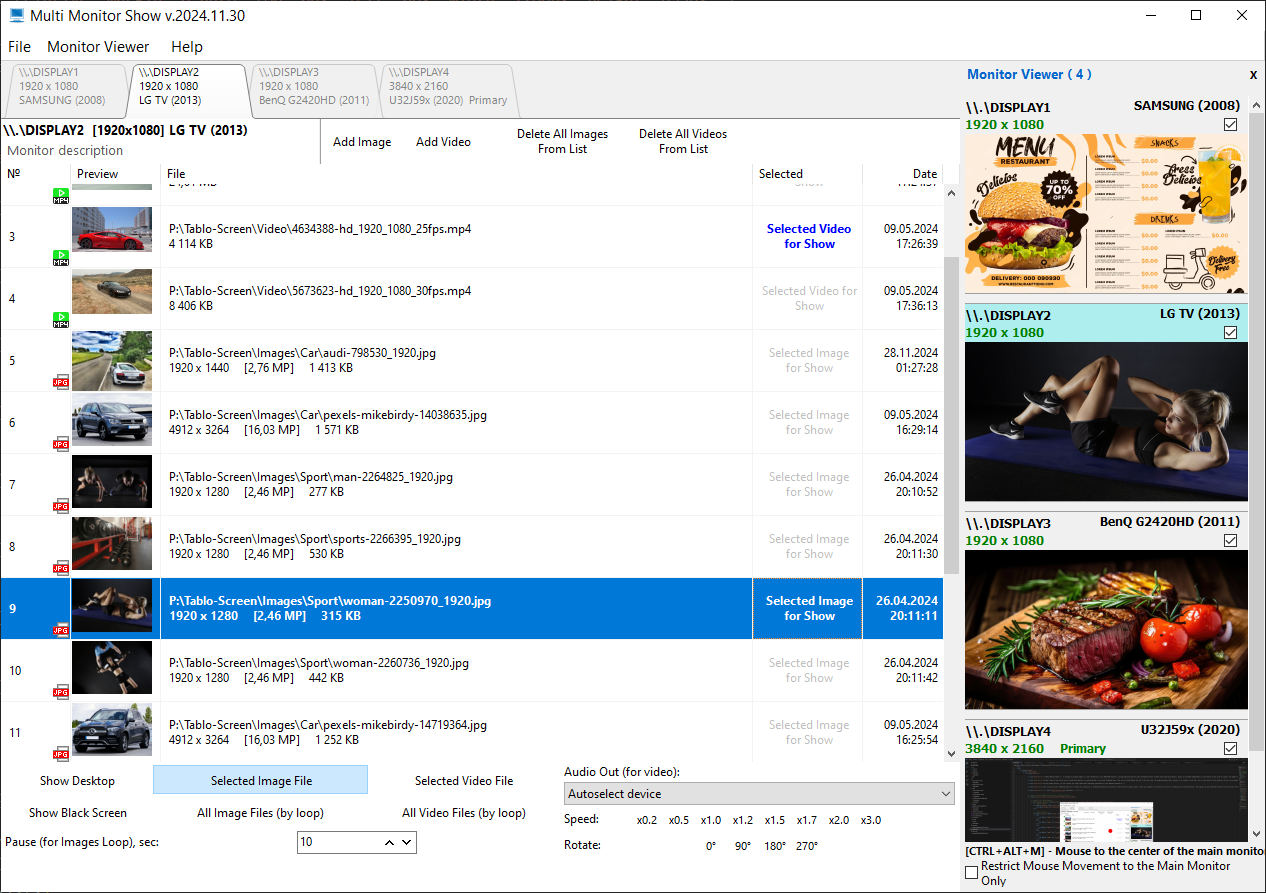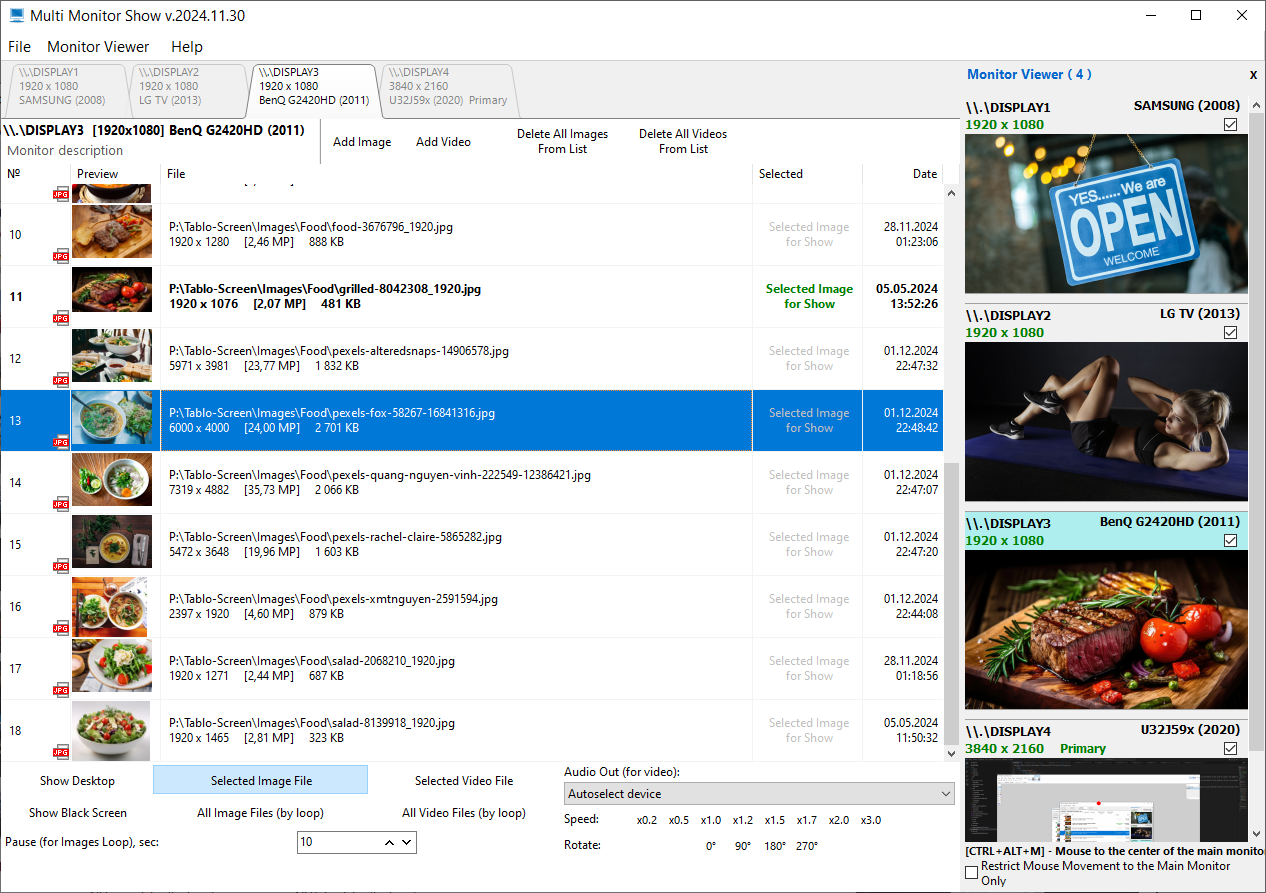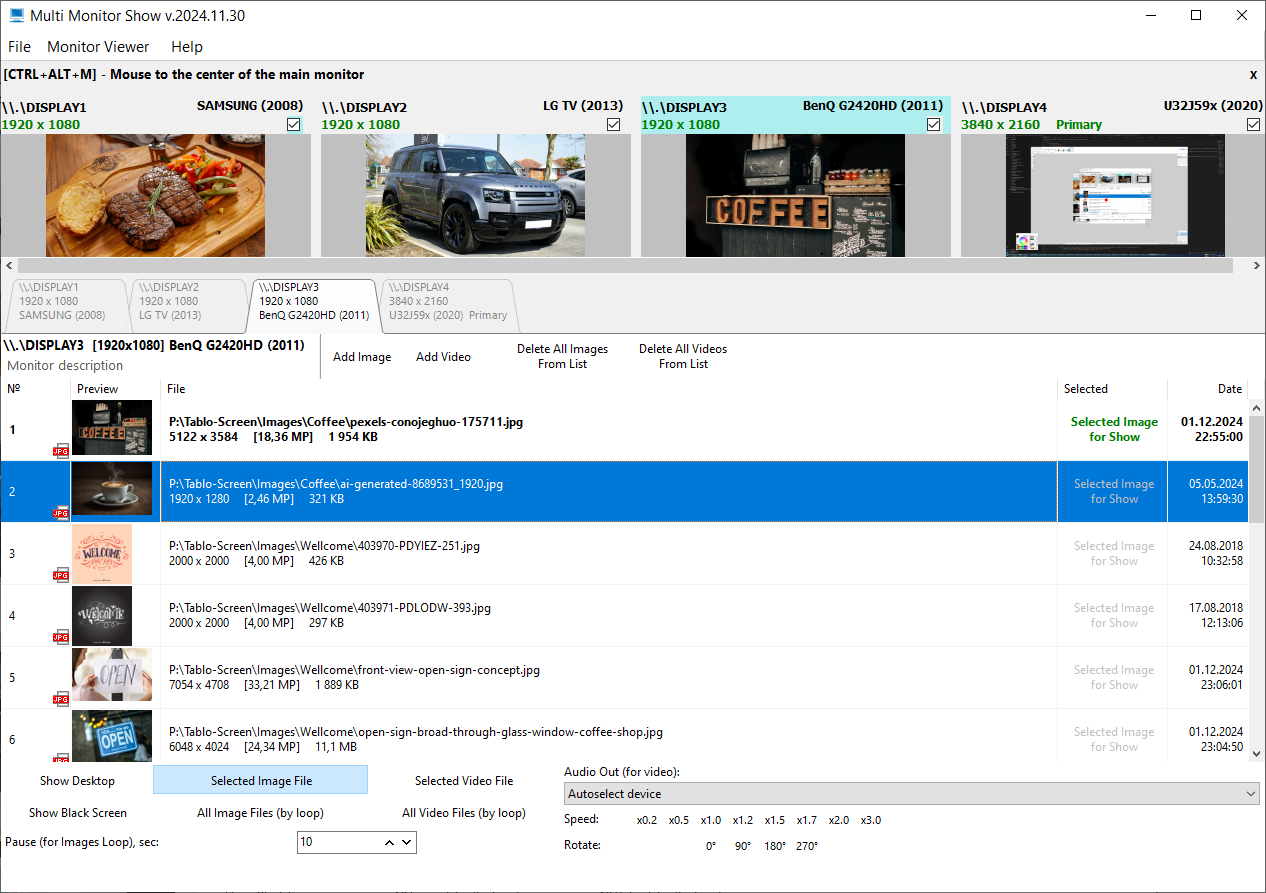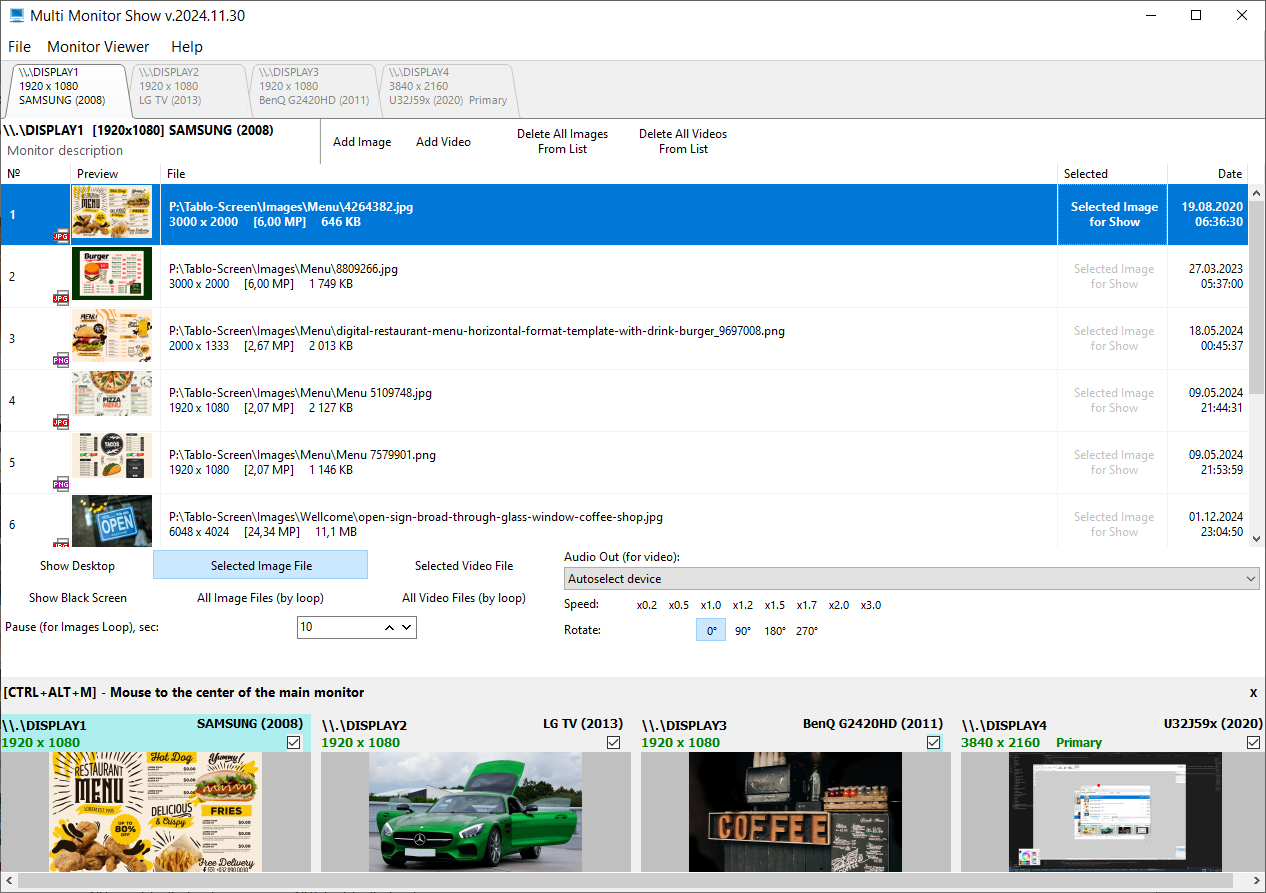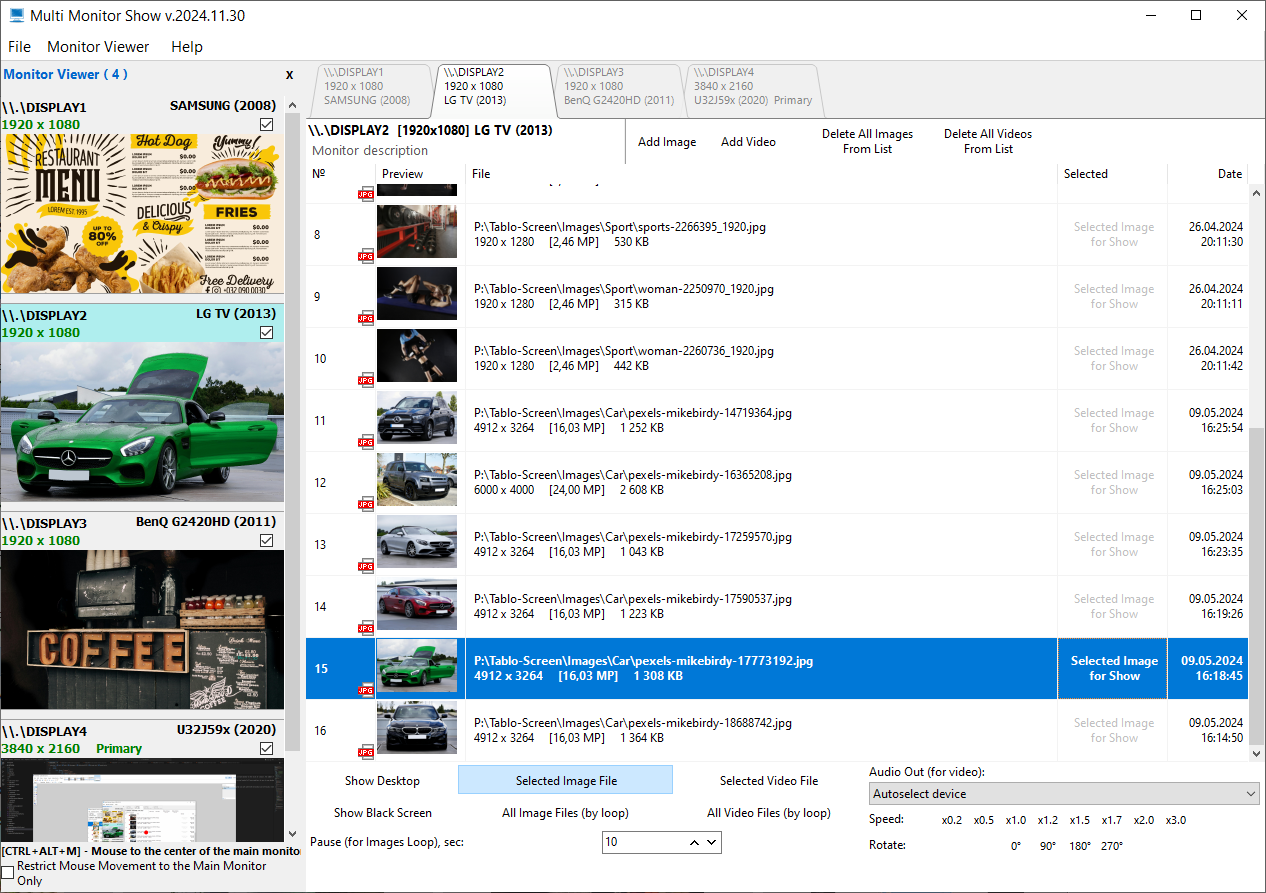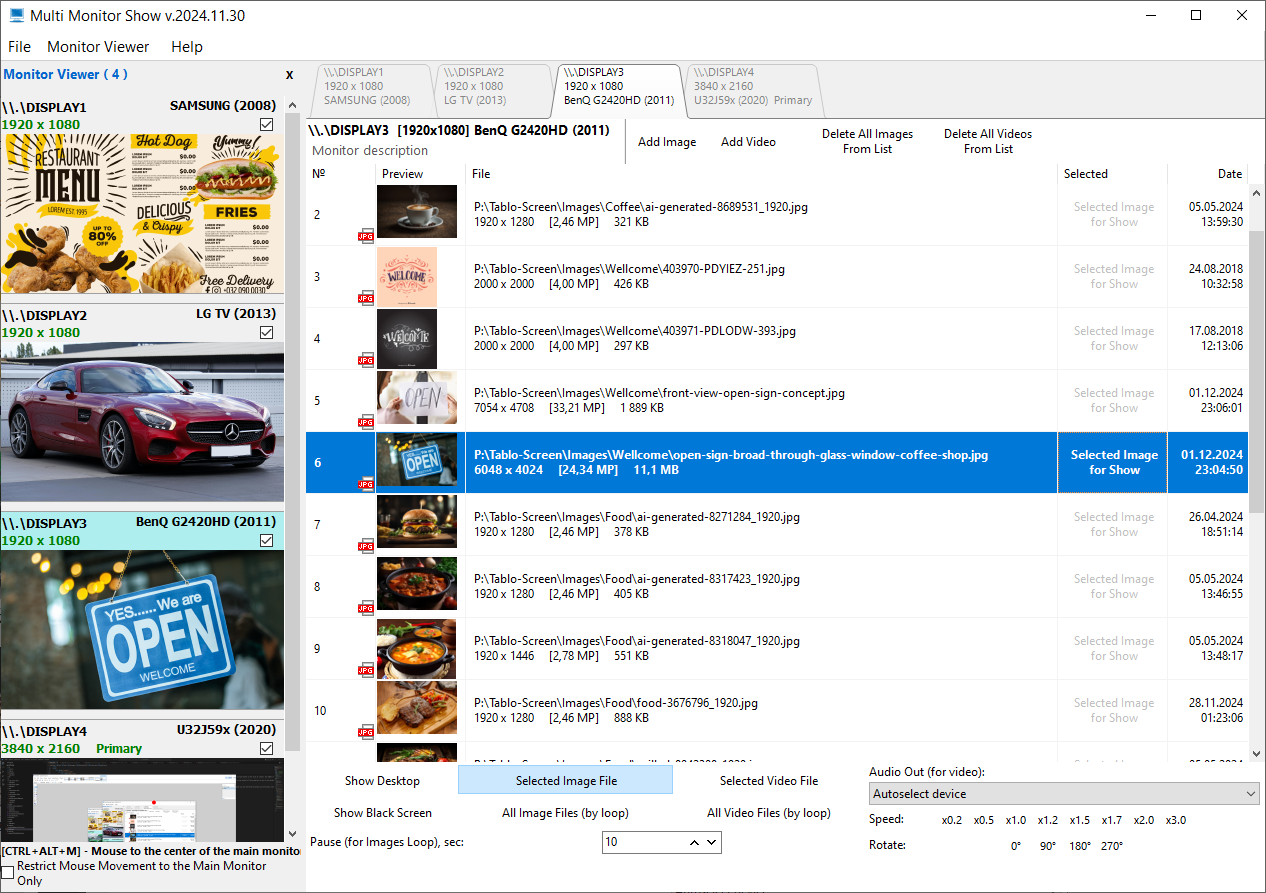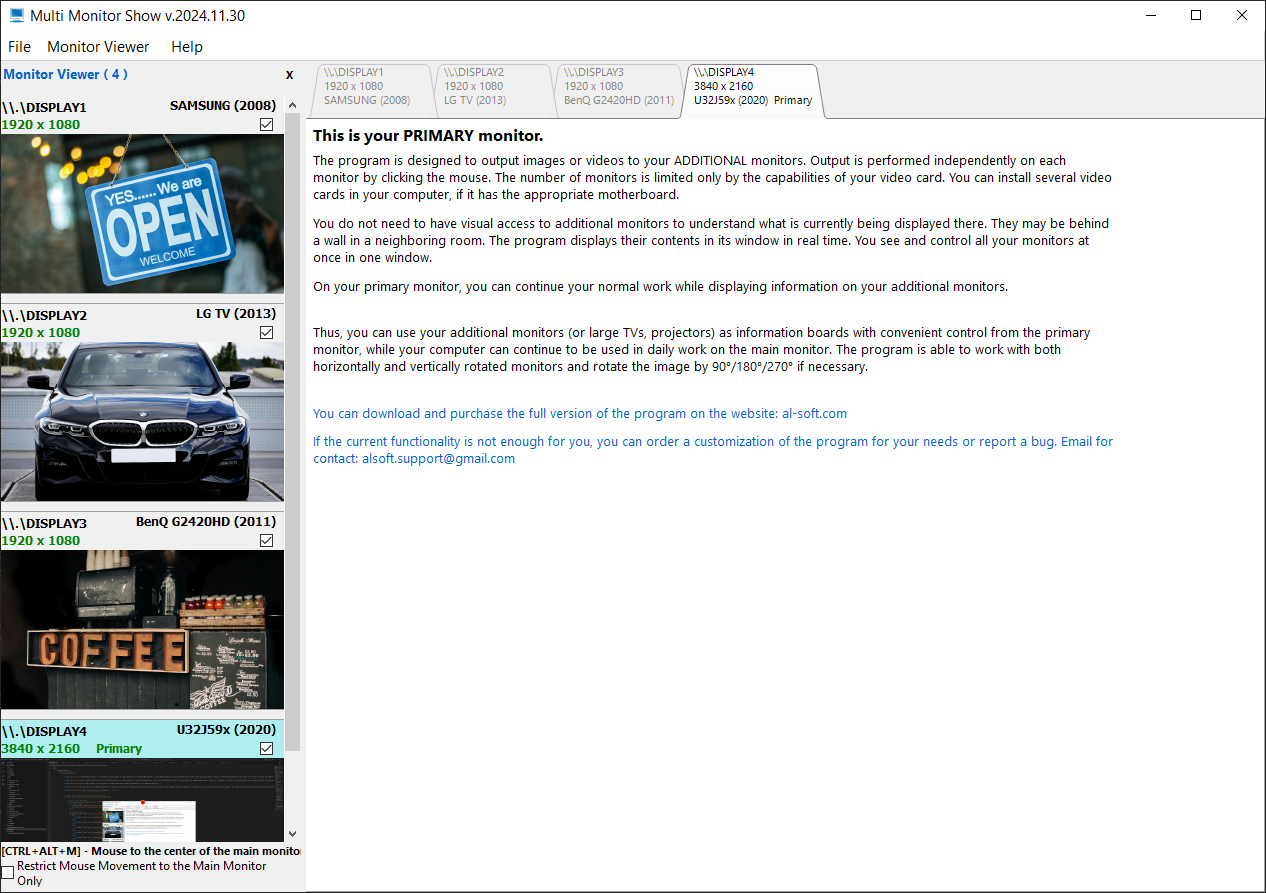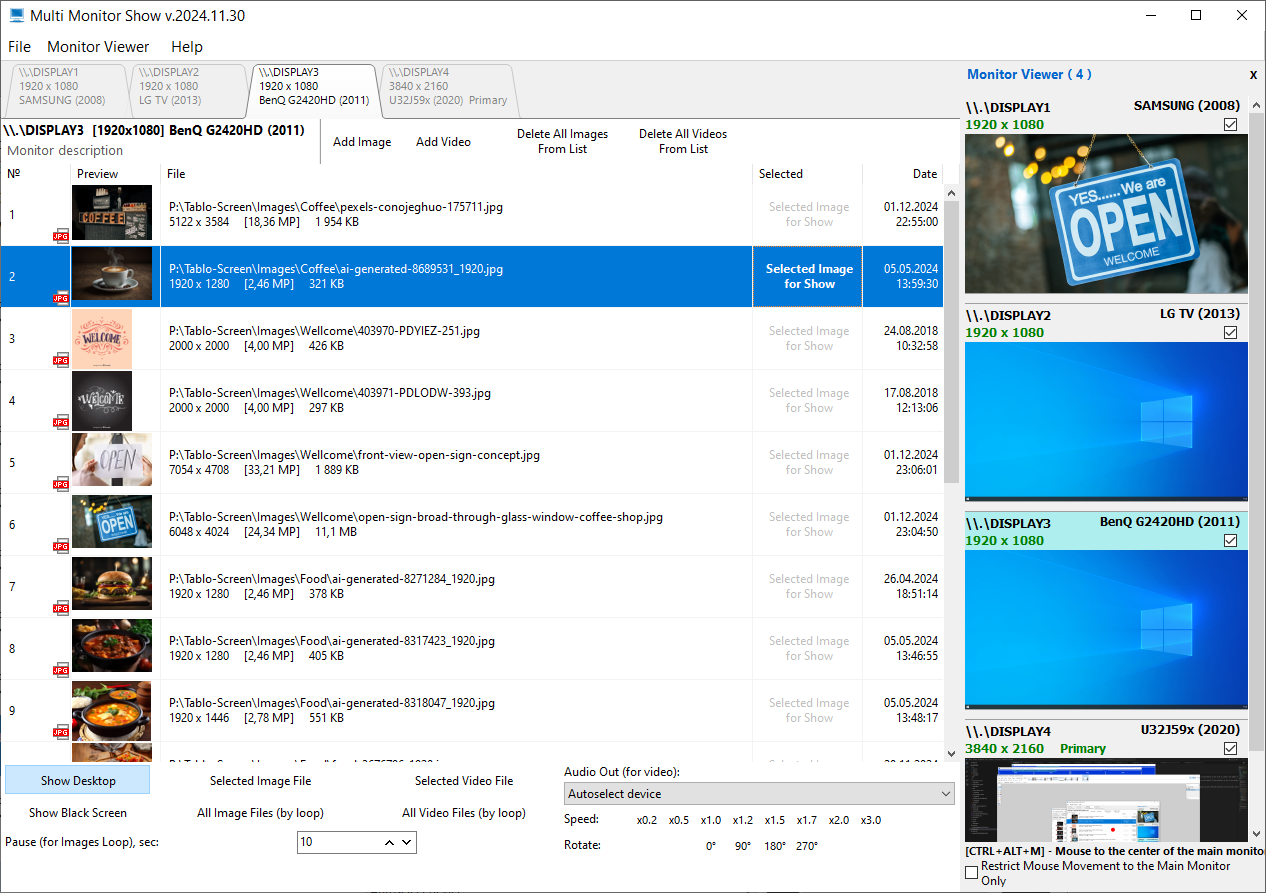«Multi Monitor Show» is designed to show graphic information or video on your ADDITIONAL monitors, turning them into information boards or photo-video advertising players. Output and control is carried out independently on each monitor. The number of monitors is limited only by the capabilities of your PC, there are no restrictions in the program. You can install several video cards in the computer, if it has the appropriate motherboard.
You don't need to have visual access to additional monitors to understand what is currently displayed there. They can be, for example, behind the wall in the next room. «Multi Monitor Show» displays their contents in its window in real time. You visually see everything and control all your monitors at once in one window on the main monitor. This is very convenient. Right there, a red dot displays the location of the mouse cursor. You visually see all your monitors and where and on which of them the mouse cursor is located (in case you lost sight of it).
On the primary monitor, you can continue your normal work while simultaneously outputting graphical information (photo or video) to your additional monitors.
Thus, you can use your additional monitors (large TVs, projectors) as information boards with convenient control from the «Multi Monitor Show» program from the primary monitor, while your computer can continue to be used in everyday work on the primary monitor. The program can work with both horizontal and vertically rotated monitors and rotate the image (photo and video) by 90°/180°/270° if necessary.
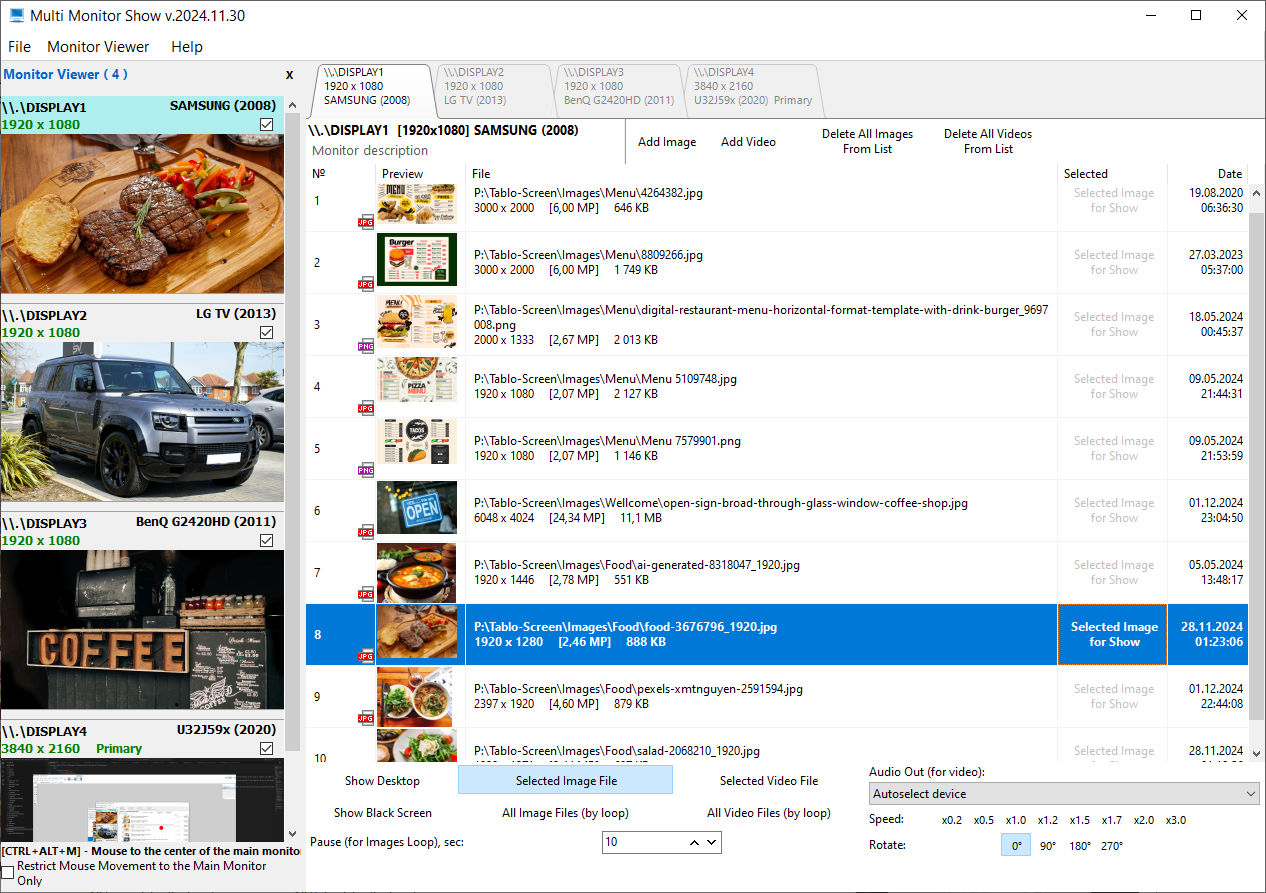
Main features of the «Multi Monitor Show»:
- The number of monitors the program works with is limited only by the capabilities of your system. The program has no restrictions.
- The program does not require Internet access (only for updates or license registration).
- Viewing the contents of all connected monitors provides full visual control of all Monitors/Display/TVs.
- Four options for the layout of the monitor viewing area in the program.
- Disable viewing of the contents of any of the monitors (for reduce loading on the PC).
- When the program is minimized, the load on the PC is reduced, because visual control of monitors is suspended. So as not to interfere with the main work on the PC. When the program is maximized, visual control is restored.
- Displaing graphic images from files (*.jpg, *.jpeg, *.png, *.bmp, *.gif, *.tiff, *.webp and others) on any of the additional monitors.
- Displaing a set of graphic images from files (*.jpg, *.jpeg, *.png, *.bmp, *.gif, *.tiff, *.webp and others) in a loop on any of the additional monitors.
- Displaing video clips from files (*.mp4, *.avi, *.mkv, *.mpeg, *.mts, etc.) on any of the additional monitors.
- Displaying a set of video clips from files (*.mp4, *.avi, *.mkv, *.mpeg, *.mts, etc.) in a loop on any of the additional monitors.
- Files can be added either through «Open File» dialog boxes or by dragging and dropping from Windows Explorer.
- Displaying a blank black screen on any of the additional monitors.
- When playing video:
- Play one or more video files in a loop (independently, for each monitor/display/TV).
- Selecting an audio output for sound output, i.e. it is possible to output sound from video files to any of the monitors.
- Independent volume control for each monitor/display/TV.
- Independent muting of audio from video for each monitor/display/TV.
- Rotate video image by 90°/180°/270° if necessary independently for each monitor/display/TV.
- It is possible to change the video playback speed separately for each monitor.
- When displaying graphic files/photos:
- Display of one or more graphic files in a loop, controlled separately for each monitor/display/TV.
- Rotate image 90°/180°/270° as needed, independently for each monitor/display/TV.
- Pause (sec.) for changing images in a loop independently for each monitor.
- It is possible to restrict mouse movement only within your primary monitor. Useful when your additional monitors are information display located somewhere out of sight of the work PC. So that the mouse does not appear on the information display and so that the operator does not have to search for it in an invisible area.
- [Ctrl+Alt+M] – returns the mouse to the center of the primary display, in case you lost it on additional monitors that are out of sight.
For the best image quality on monitors, graphic files displayed on them should be the same resolution as the display. If the resolution does not match, then it is necessary to maintain proportions similar to those of the display. That is, if the display used as a InfoBoard has a resolution of 1920 x 1080, then it is desirable to have graphic files in the same resolution (1920 x 1080), in this case, the program will not scale them and the image quality on the monitor will be maximum.
For home users, the «Multi Monitor Show» program will be convenient, for example, for turning on video from the main computer on TVs located in neighboring rooms. In this case, it turns out to be a convenient alternative to conventional video players, which only provide playback, but not visual control over the remote monitor. Here you are given the opportunity to both playback and visual control over the content of TV screens.
If the current functionality is not enough for you, you can order the program modification according to your requirements or report a bug found. E-Mail for feedback here